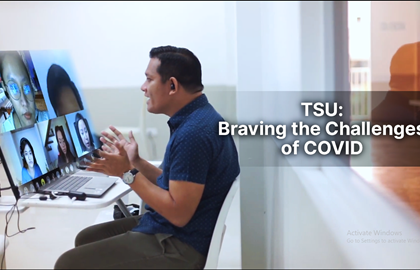𝑬𝑵𝑹𝑶𝑳𝑳𝑴𝑬𝑵𝑻 𝑷𝑹𝑶𝑪𝑬𝑺𝑺 𝑭𝑶𝑹 𝑰𝑵𝑪𝑶𝑴𝑰𝑵𝑮 𝑻𝑺𝑼 𝑭𝑹𝑬𝑺𝑯𝑴𝑬𝑵 𝑺𝑻𝑼𝑫𝑬𝑵𝑻𝑺
• For qualified applicants, did you confirm your program slot? If YES..
• From June 23-26, 2020, the registrar-in-charge will enroll the students in block sections.
• VIEWING OF SCHEDULE
Step 1: Visit https://cat.tsu.edu.ph, click VIEW on the PRE-REGISTRATION VIEWER to get your MICROSOFT 365 ACCOUNT.
Step 2: Login to https://student.tsu.edu.ph/ to view your class schedule.
For FLEXIBLE LEARNING, Click on the Microsoft Teams link (https://teams.microsoft.com/) to have access on your online classes.
𝐈𝐌𝐏𝐎𝐑𝐓𝐀𝐍𝐓 𝐍𝐎𝐓𝐄:
○ Don't share your credentials to anyone. Don't post it on social media.
○ Upon login, please update your temporary password.
○ Set up your recovery settings.
For the guidance and information of everyone.